Using WEDUC
How to find your child's home learning on WEDUC
How to upload work to WEDUC
Converting work to PDF
Rather than submit your child's work in individual uploads, we suggest that you take a photograph of each piece and create a single PDF. This makes the process much quicker and easier for you to do at the end of the week.
Please see the tutorials below for guidance.
Converting work to a PDF using Google Drive
How To Scan Documents On iPhone, iPhone 11, 8, 6s, SE or iPad
How to scan a document on Android